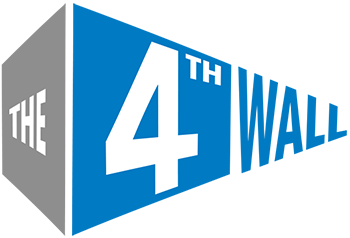Navigating New Tech: A Look at Apple Vision Pro in Event Production

In this Q&A, 4Wall's Drew Quinones and LimeLightWired's Rane Renshaw chat with Lighting Designer Robinson Collazo about his innovative use of Apple Vision Pros during a live event programming session. Having started his career by working for free in exchange for experience, Robinson has been in the industry for eight years and designing for two. The conversation offers a glimpse into the potential adaptations and creative uses of new technology in the world of live event production.
4Wall Drew: Tell me about your path into the industry.
Robinson Collazo (RC): After high school, I was spending all my money on concert tickets and wondered how I could just work at these shows. I googled "production companies near me." I emailed all of them, stating that I would work for free in return for experience. About a week later, I had a job at a warehouse quality checking equipment. I worked there for about 2 years and have been freelancing ever since. The rest was history. It's now been 8 years, and I couldn't see myself doing anything else.
4Wall Drew: How long have you been designing/programming?
RC: I have been designing/programming for about 2 years. I found myself operating as an in-house LD at local venues and fell down the programming rabbit hole.
4Wall Drew: Ok, let's talk about the Apple Vision Pro. How long have you had them, and what was your reasoning for making the purchase?
RC: This was my first time using them in that video I texted you (See above). They belonged to the FOH Audio Engineer. We had a couple of hours before doors. He asked if I wanted to try them out, and this was the first thing I wanted to try.
4Wall Drew: Have you always intended to use them at FOH?
RC: I wouldn't necessarily say I intended to use them for programming, but this is the first thing I thought of trying when I saw the product get revealed. I usually use my iPad to remote focus fixtures. So, in theory, I figured it would work the same.
4Wall Drew: Was this a one-off, or do you plan on using them often?
RC: This was definitely a one-off. I plan on picking up a pair when I get back from this trip. I don't think I'll use them as part of my workflow, but I look forward to seeing how I can use them for pre-production to maybe virtually walk a venue or rig before I get there to even program simple presets in VR from home.
@LimeLightWired: How realistic is the color rendering in APV vs real life?
RC: The color was pretty accurate. It did feel as if everything is at 10% less intensity then it actually is in real life.
@LimeLightWired: Is there a slight timing delay between the real world and the video inside the goggles? To take into account for tapping executors to the music and other time sensitive things.
RC: I didn't see any delay in the things that are in front of me. There was a slight delay when I move a fader on the web browser since the console remote is web based.
@LimeLightWired: Explain how you were programming positions and dialing in focus presets while walking around the room.
RC: I usually use my iPad to remote focus fixtures. So it was as easy as using the goggles as your iPad. I just made sure to turn the goggles on airplane mode and connect the AVP to the router that is connected to the console, opened a web browser and just typed the console IP into Safari and boom. From there, I was free to leave the console and control lights from the web browser.
@LimeLightWired: Did you notice any drawbacks from using AVP?
RC: It does feel limiting in a way since I can't see my peripherals very well. Along with you can only do 1 thing at a time. So, I can't bring down multiple faders at once but have to do them one by one. Also, the console lights only flicker in the capture, while wearing it does not flicker. I will say reading small text is not the best. Especially for the pool items with long names.